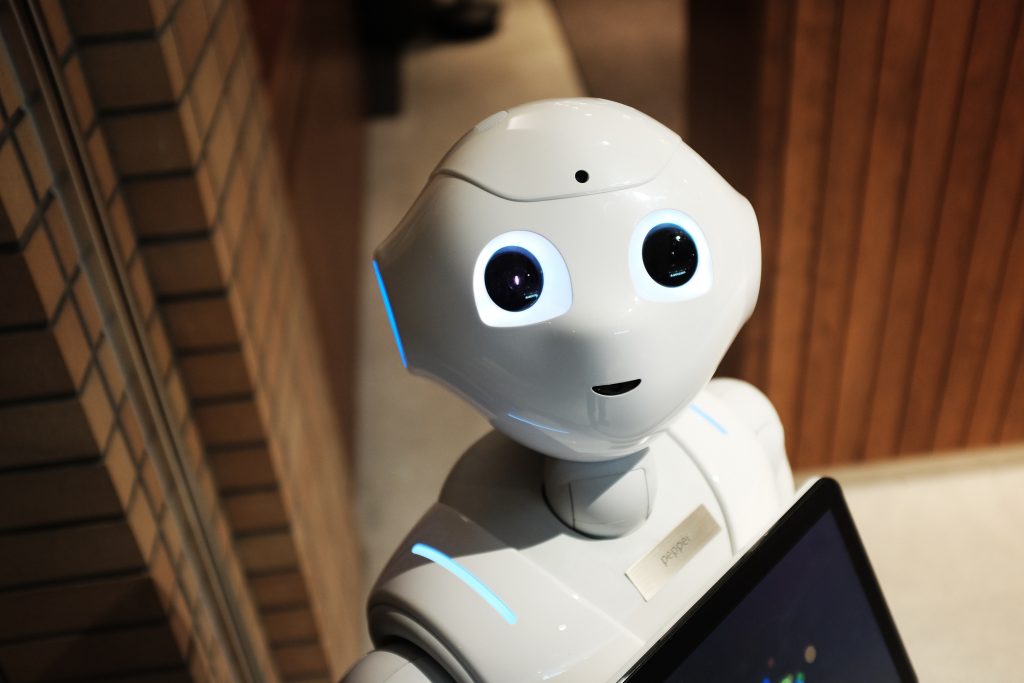Excel for the Intermediate User: Unlock the Full Potential of this Powerful Tool
Excel is one of the most popular tools for analyzing and managing data. However, many people only use a small part of what it can do. Are you already familiar with the basics of Excel but want to take your skills to the next level? An intermediate Excel course is the perfect way to do so. We have a full Excel course for intermediate users that will help you use this powerful tool to its fullest. However, let’s learn why this Excel course is so important.
Why is an Intermediate Excel Course Important?
Excel is a versatile tool usable for a wide range of tasks, from simple data entry to complex data analysis. However, without a solid understanding of its more advanced features, you may be missing out on some of them. An intermediate Excel course will help you to:
* Organize and analyze large sets of data:
Advanced features of Excel, such as PivotTables and charts, allow you to quickly and easily analyze large sets of data and extract insights that would be difficult to see otherwise.
* Automate repetitive tasks:
Excel’s powerful macros and formulas can be used to automate repetitive tasks, saving you time and reducing the risk of errors.
* Create professional-looking reports:
Its advanced formatting and design features allow you to create professional-looking reports and charts that will impress your colleagues and clients.
What Will You Learn in Excel?
Our intermediate Excel course is designed for users who already have a basic understanding of Excel, but want to take their skills to the next level. Some of the key topics covered in the course include:
* Advanced data analysis and visualization:
You will how to use PivotTables, charts, and other advanced features to analyze and visualize large sets of data.
* Automating Excel:
Learners will understand how to use macros and formulas to automate repetitive tasks. This will save time and reduce the risk of errors.
* Advanced formatting and design:
You will master how to use advanced formatting and design features to create professional-looking reports and charts.
* Working with data from other sources:
Additionally, you will learn how to import and export data from other sources, such as databases and external files.
The course is self-paced, and you can access it anytime on Discova’s e-learning platform.
Take your Excel skills to the next level by enrolling in an intermediate Excel course. Our comprehensive course at Discova will teach you how to organize and analyze large sets of data, automate repetitive tasks, and create professional-looking reports. This way, you will unlock the full potential of this powerful tool by signing up today and advancing your Excel journey.
Read more: Python Programming For Beginners; What It Looks Like